Account Balances Report
Objective: Gain an understanding of how to generate an Account Balances Report within the Accounting module.
From the Navigation Sidebar, select 'Accounting' and from the Navigation Dropdown, select the relevant ledger, either 'Fair Value' or 'Historical'.
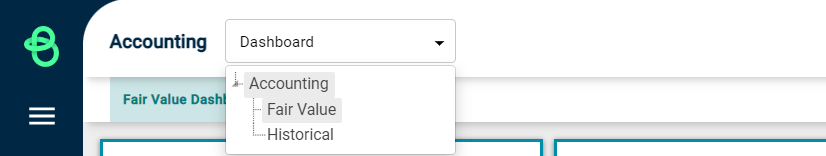
Then click the 'Financial Year' tab which will display the available reports, including the Account Balances Report.
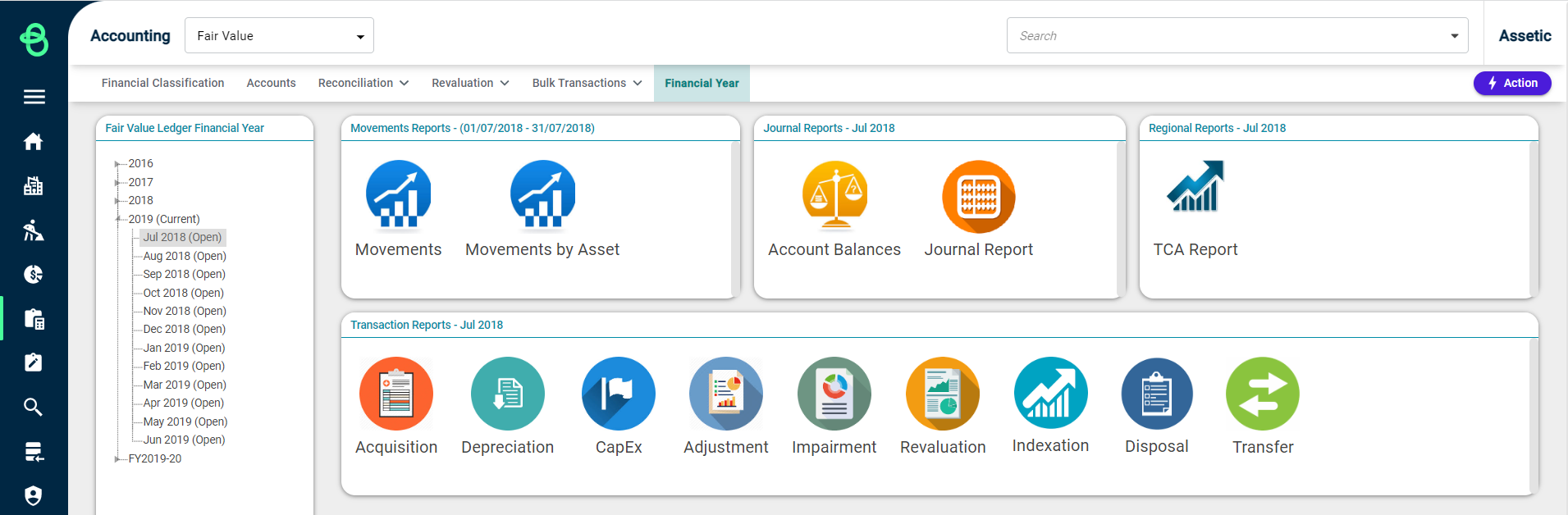
Select a particular period of time from the hierarchy tree on the left-hand side and select 'Account Balances' from the panel to run the Account Balances Report. This will produce the following view:
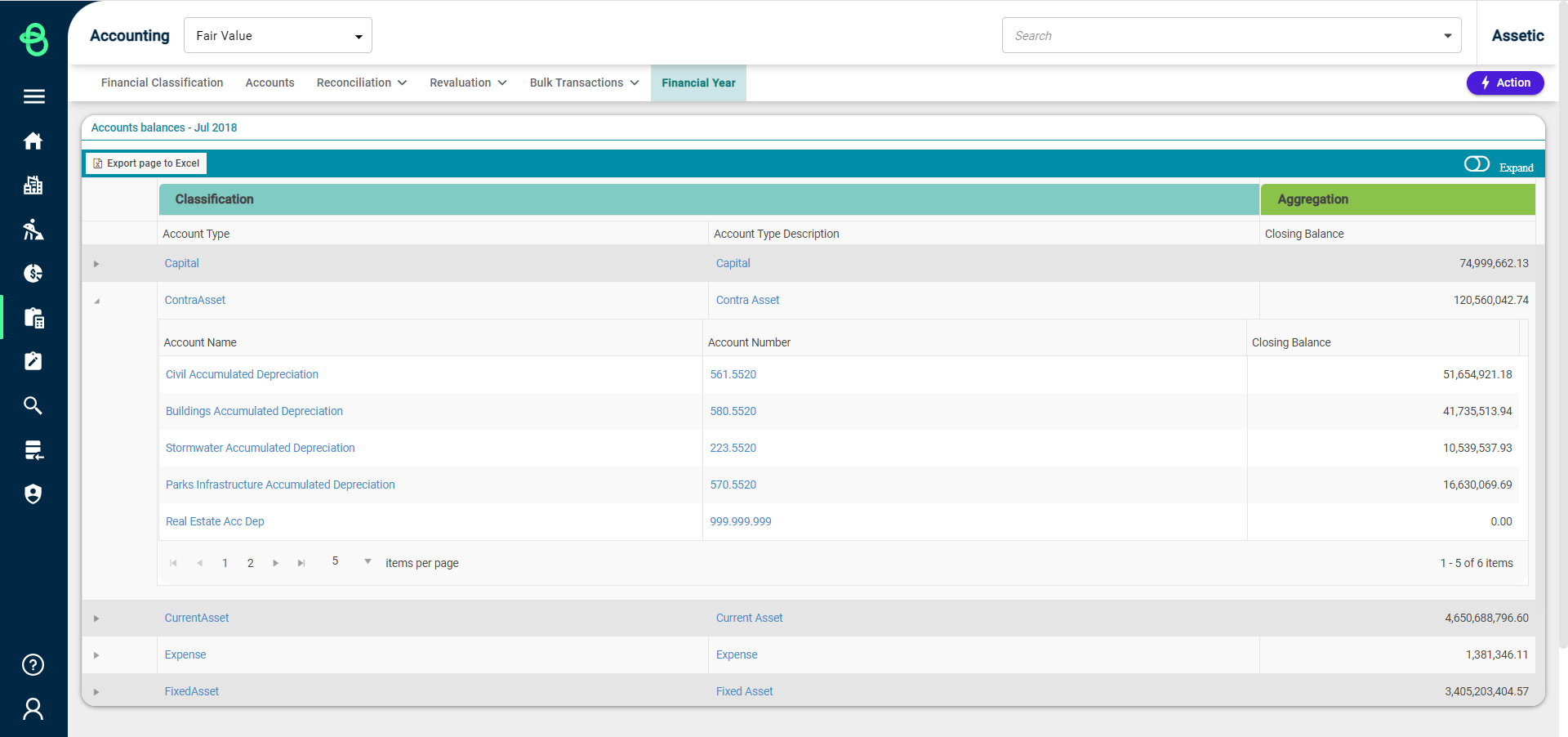
The produced report displays the Account Type, Account Type Description, and Closing Balance in the outer grid and a list of associated Account Name, Account Number, and Closing Balance results in the inner grid.
The report can be exported to an Excel file using the 'Export page to Excel' button, which is formatted to retain the groupings by Account Type.
